

HDD vs SSD
Elevate Your Digital Experience with a SSD Upgrade
Is your computer feeling sluggish, struggling to keep up with the demands of modern computing? It's time to give it a power boost with DR. IT Computer Repair & Services' SSD Upgrade services.
Upgrade with confidence. Upgrade with DR. IT today!
Why Upgrade to SSD?
Solid State Drives (SSDs) revolutionize the way your computer stores and retrieves data. Say goodbye to slow boot times and laggy applications. Our SSD Upgrade services promise not just a speed boost, but a complete transformation in your computing experience.
Seamless Transition:
Upgrading to an SSD might sound like a complex task, but with DR. IT, it's a seamless transition. Our skilled technicians ensure that the upgrade process is swift, smooth, and minimally disruptive. Say hello to instant responsiveness and faster data access.
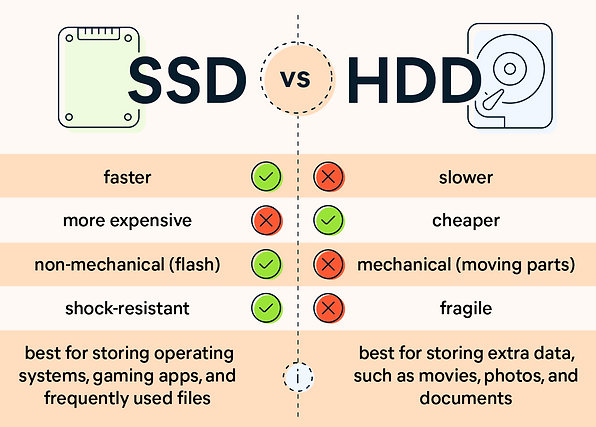
Prices of SSD Upgrades

*Prices stated includes installation of Activated Windows, Labor costs, GST and Aftersales services.
Commonly Asked Questions
What is an SSD, and how does it differ from a traditional HDD?
A SSD (Solid State Drive) is a storage device that uses flash memory to store data, offering faster read/write speeds compared to traditional HDDs (Hard Disk Drives) which use spinning disks.
Why should I consider upgrading to an SSD?
Upgrading to an SSD significantly improves overall system speed, reduces boot times, enhances application responsiveness, and increases the lifespan of your device.
What are the key benefits of an SSD over an HDD?
SSDs provide faster data access, improved durability (no moving parts), lower power consumption, and quieter operation compared to traditional HDDs.
Will upgrading to an SSD improve the overall speed and performance of my computer?
Yes, upgrading to an SSD can dramatically improve the speed and performance of your computer, making it feel more responsive and efficient.
Is it possible to upgrade any computer to an SSD, or are there compatibility issues?
In most cases, SSD upgrades are compatible with a wide range of computers. However, it's recommended to check compatibility and available upgrade options based on your specific device.
How much storage capacity do I need for my SSD?
The required capacity depends on your storage needs. For the operating system and essential programs, a 256GB SSD is generally sufficient, but for more extensive storage, consider higher capacities.
Can I keep my existing data when upgrading to an SSD?
Yes, data migration tools and services are available to transfer your existing data to the new SSD, ensuring a seamless transition.
What is the expected lifespan of an SSD, and how does it compare to an HDD?
SSDs generally have a longer lifespan than HDDs due to their lack of moving parts. They can last for many years, even with frequent use.
Are there specific brands or models of SSDs that you recommend?
DR. IT Computer Repair & Services recommends and provides a selection of reliable SSD brands and models based on performance, durability, and customer reviews.
How does the SSD upgrade process work?
The SSD upgrade process involves a consultation to determine your needs, selecting the right SSD, and then our skilled technicians perform the upgrade, ensuring a smooth transition.
Does SSD Replacement come with a warranty?
DR. IT offers 3-5 Years Warranty Coverage for SSD Replacements, depending on the chosen component, ensuring customer satisfaction and peace of mind.
.png)